How to Create Customized Gradient Color on CANVA
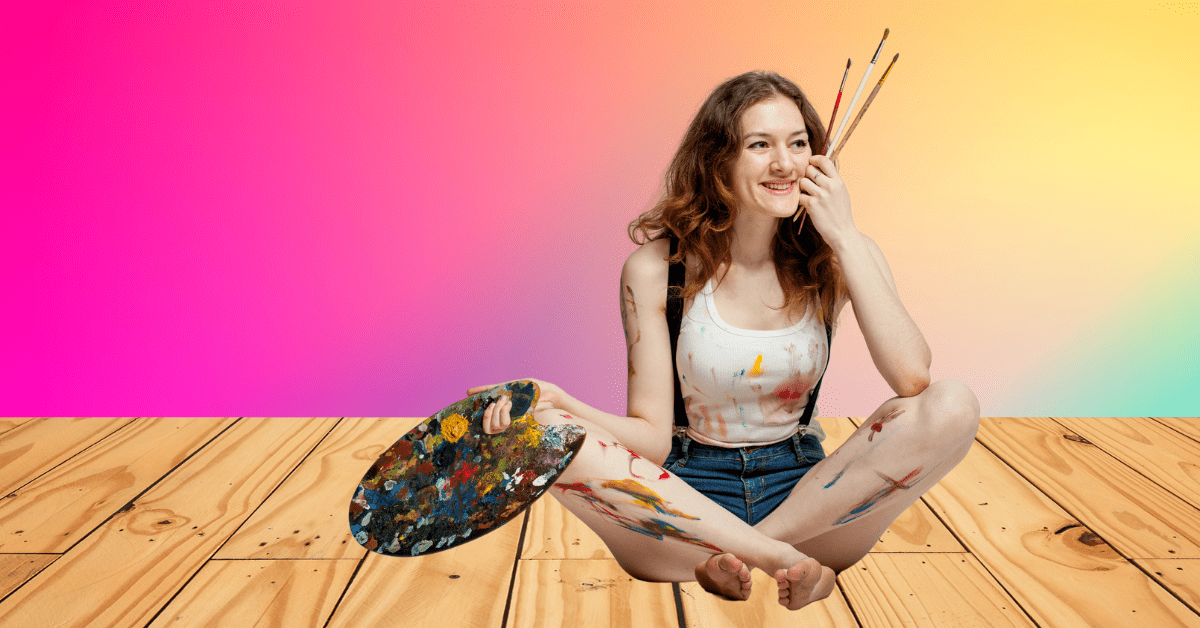
After reading this guide, you will be able to learn how to create your customized gradient color on CANVA.
Gradient color is a variety of colors that transitions smoothly between one another. It can be a combination of 2 or more colors.
Even though CANVA already includes a collection of gradient colors, if you know how to accomplish this, you may create unique colors for your artwork that will make you stand out from other designers.
Steps to create your customized gradient color on CANVA
Choose any template.
Login to CANVA and choose any design template that you want.
In this example we will using the Instagram template approach.
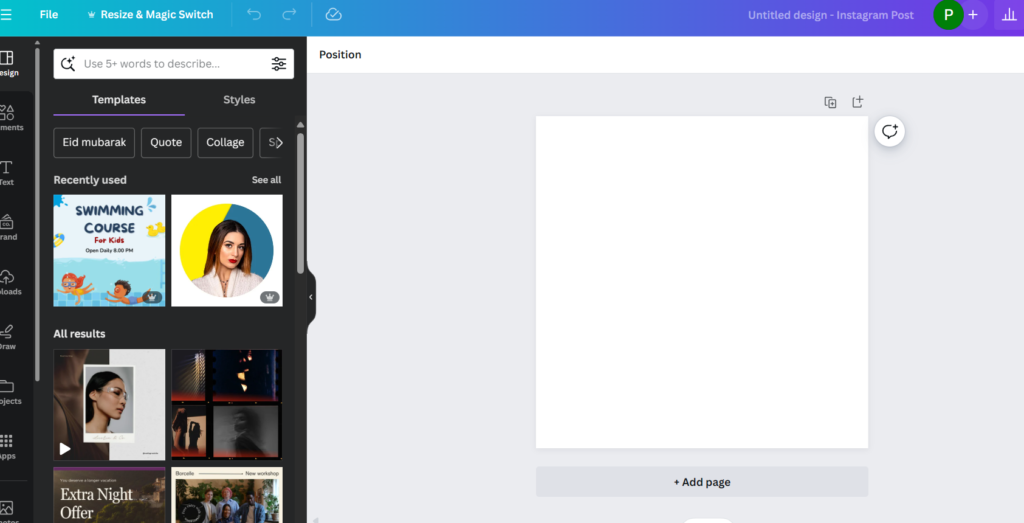
Click the background colors.
Click on the blank template.
On the top bar, a background color box will appear. Click on that box.
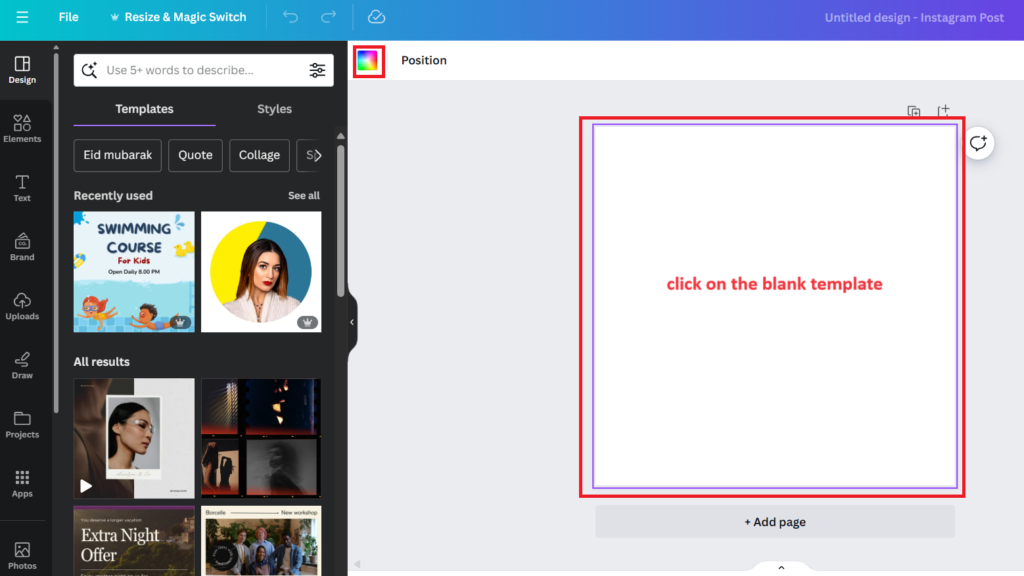
Go to the color settings.
Next, you are going to select the background color box with a plus sign. This option is on the top left side your screen.
This opens up the color settings.
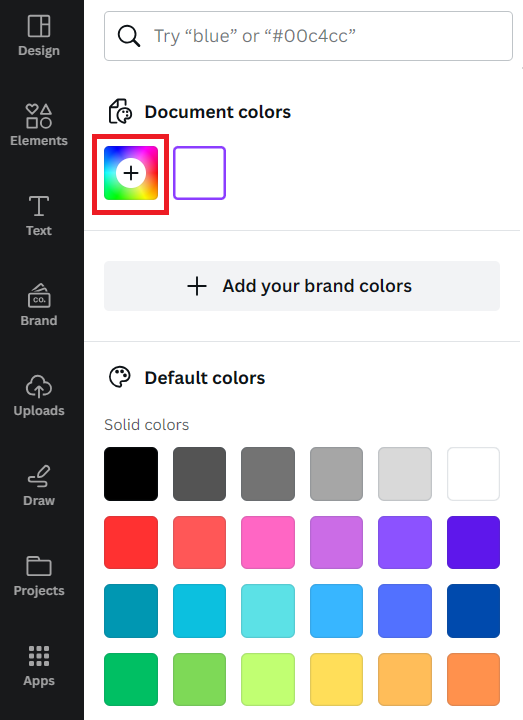
Open the gradient settings.
In the color settings, you will see 2 options which are Solid and Gradient. Choose the Gradient option.
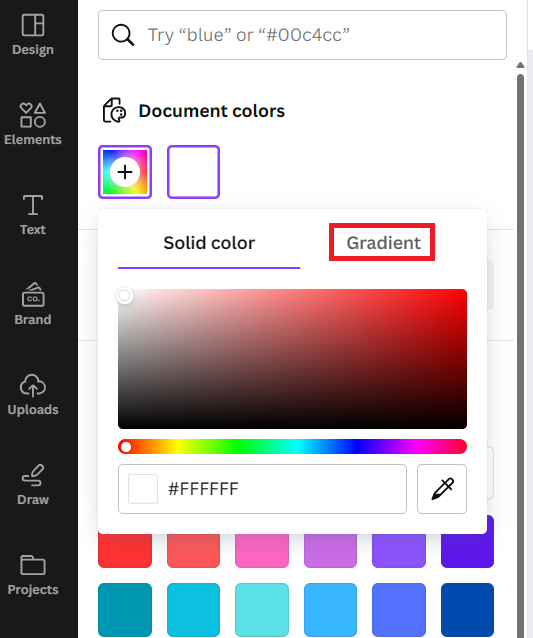
Start creating your own gradient color.
You will notice your blank template is now defaulted to the basic gradient which are white and grey.
You can now start choosing the colors that you want and create and your own color gradient on CANVA.
Select the first box under the Gradient colors section to open up the color pallete.
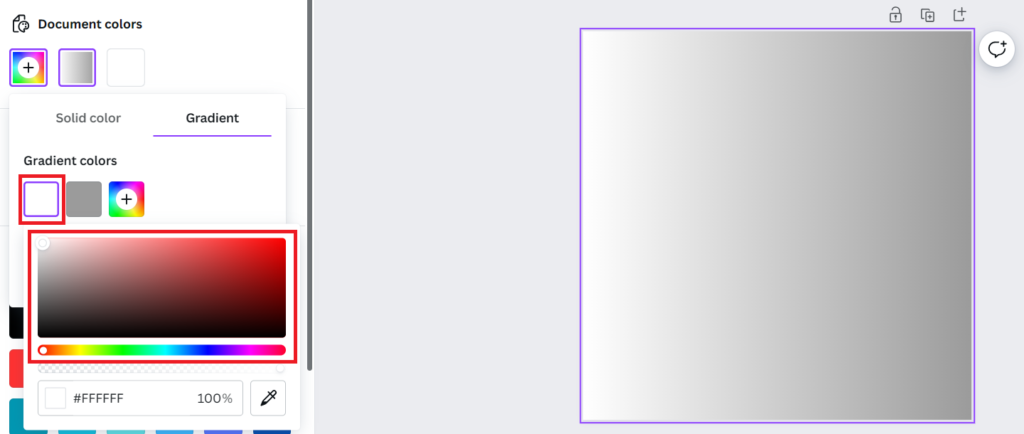
Choose any color that you prefer.
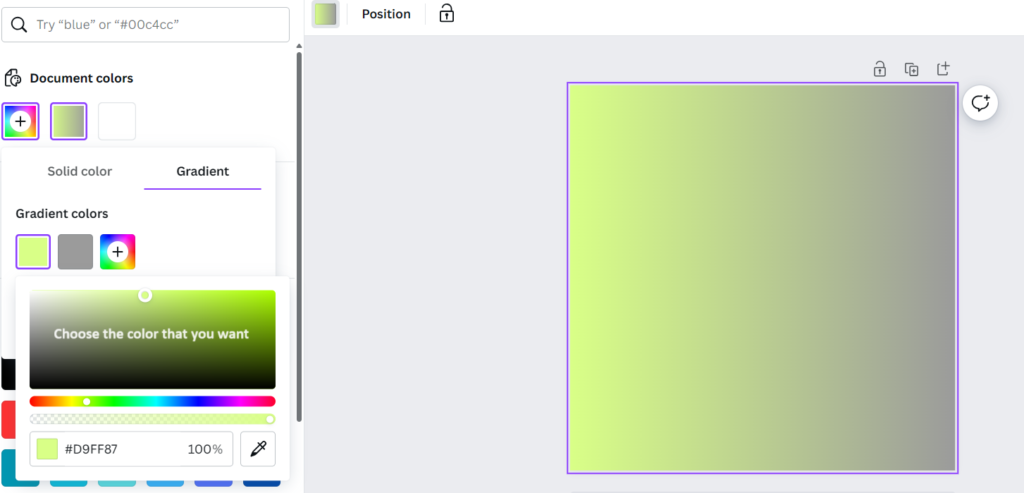
Using the same method, click the second box which is grey by default and select your color. You have now created your own new gradient.
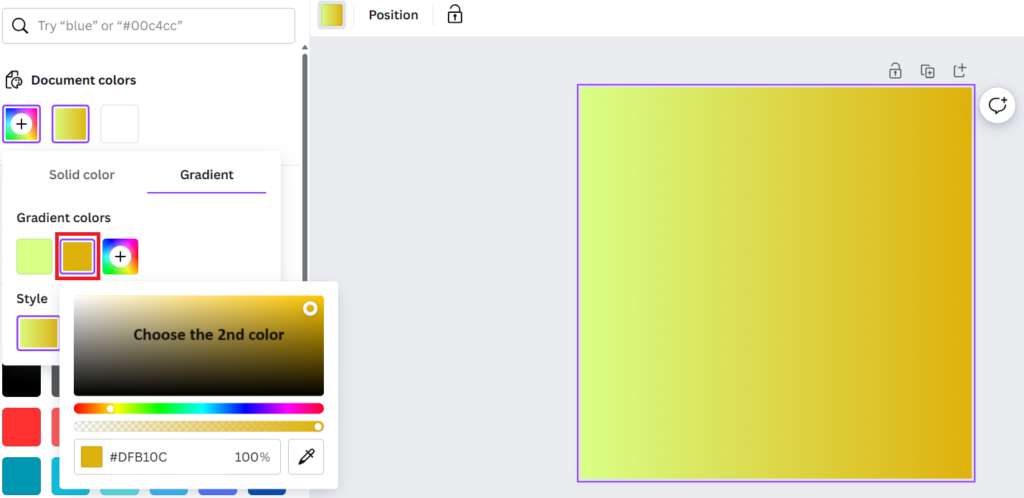
Add more colors to the gradient.
If you want, you can add more color combination into your gradient.
Simple add another color box and choose the preferred color.
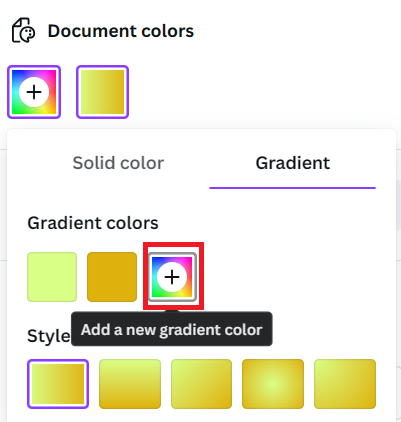
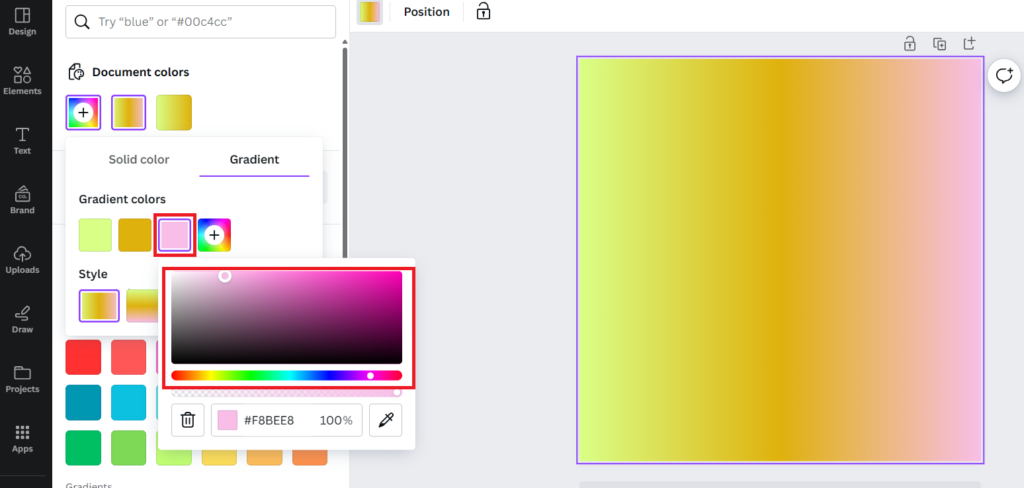
Change your gradient style.
You can apply different styles after creating your new gradient color in CANVA.
Try out the linear and circular choices that CANVA gives in the Style area to see which one works best for you.
You can always change the colors and style to get the best gradient design for you.
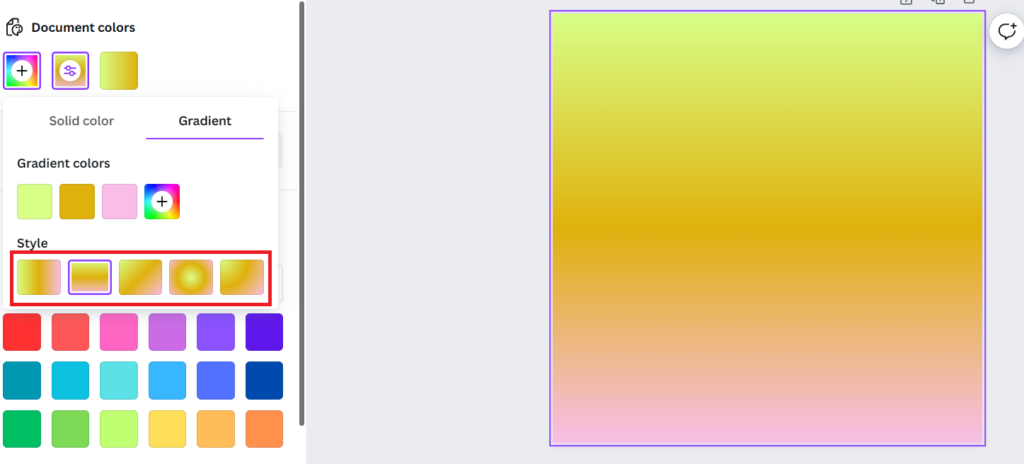
Conclusion
This is the best method to control the type of color that you want and create your own unique gradient color on CANVA. Try the different options and colors and you will realize that this is much easier to do than it looks.
