How To Change Your Youtube Channel Name?
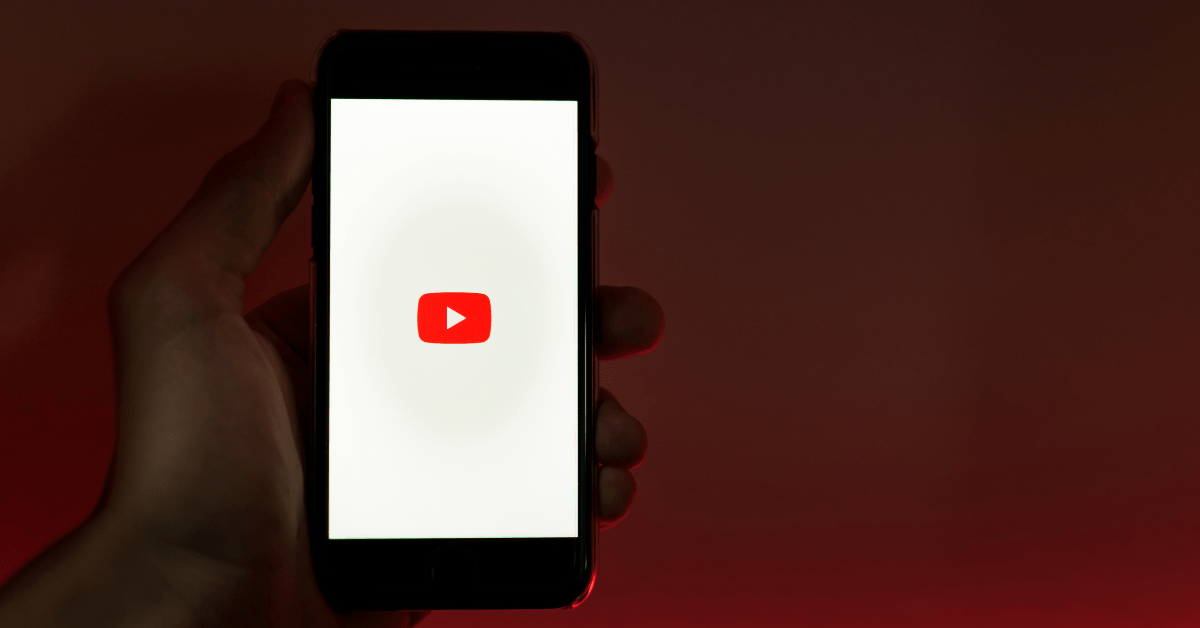
For whatever reason, you’re looking at your YouTube channel and you have this urge to change your YouTube channel name. This is a step-by-step guide that will show you exactly how to do that.
People change their YouTube channel name for many different reasons. Most of the time, the reason being the type of content has changed. People change to different niche all the time and the old name just doesn’t relate anymore.
Other times, you just don’t like the name and want to use something better. No matter what the reason is, this can be easily done as explained here.
Steps to change your Youtube channel name
Follow these simple steps.
1. Access your Youtube studio
- Login to your Youtube account.
- Click on your profile picture and select Youtube studio.
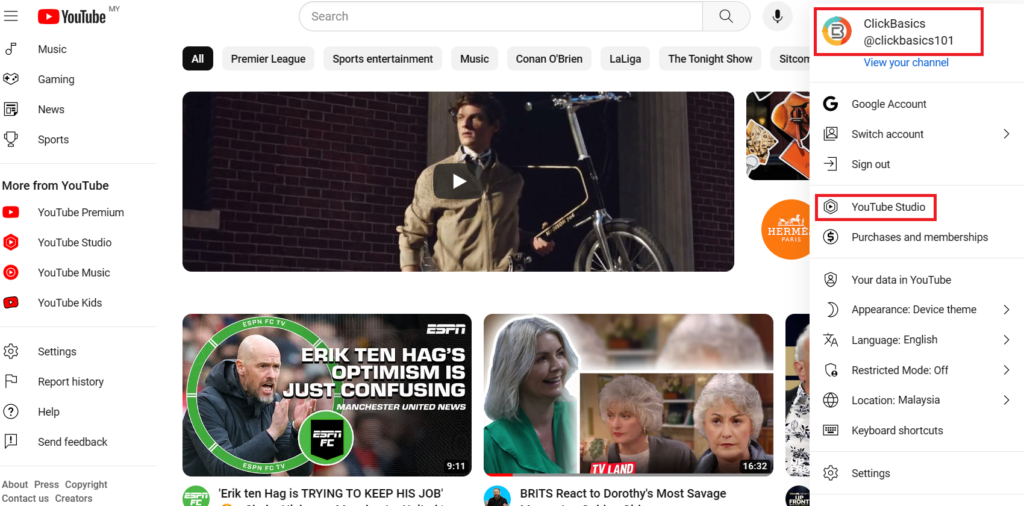
2. Look for Customization
- On the left side bar, you will list of options.
- Scroll down to the end until you see an option called Customization.
- Select that option.
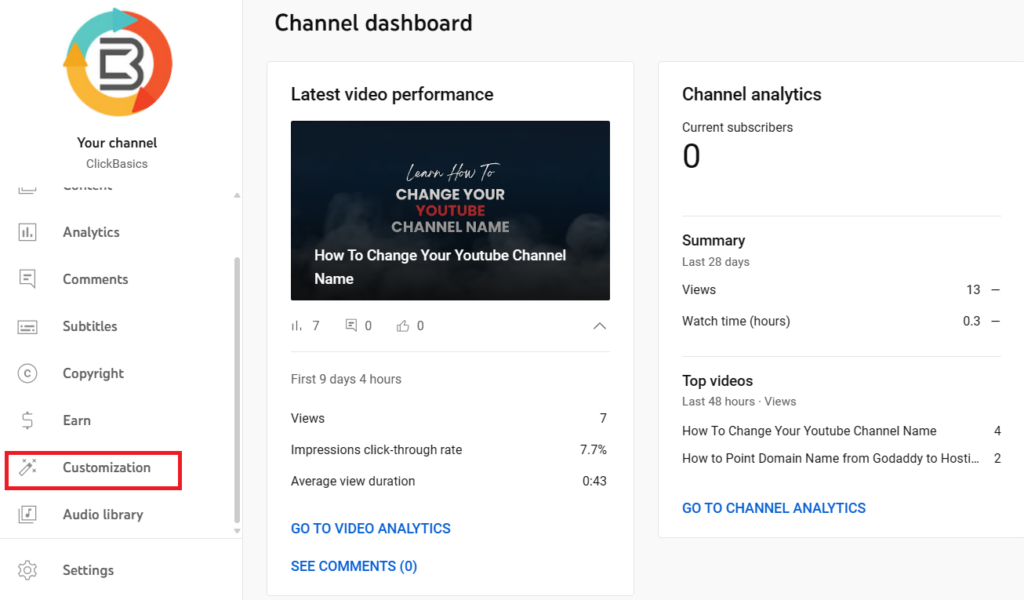
3. Click Basic Info
- Next, on the Channel Customization page, look for Basic Info which is located on the top bar.
- Choose that option.
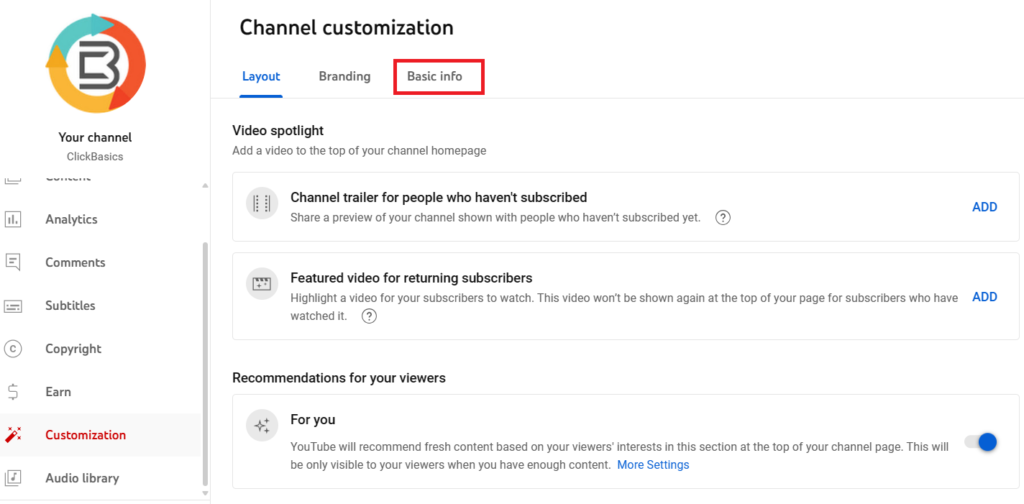
4. Change your Youtube channel name
- In the Basic Info, you will see a list of information that you can enter for your channel.
- This includes the channel name which is the first option. You can now enter your new channel name.
- Do take note that Youtube allows you to make 2 changes every 14 days. However, you don’t want to be changing the name every now and then, therefore choose a name that you’ll be using for a long time.
- Once done, click Publish.
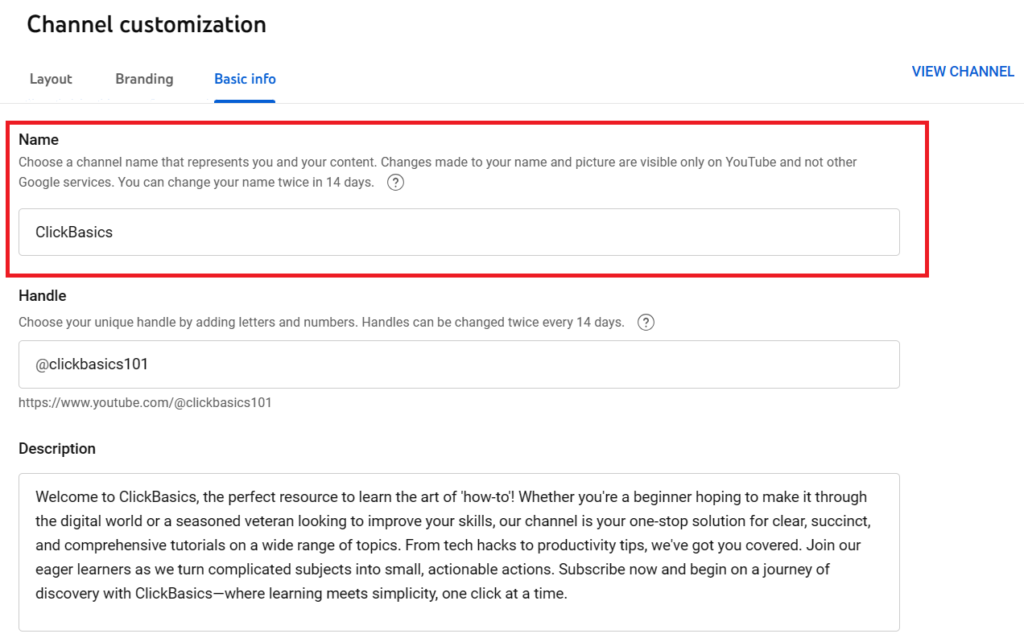
5. Additional information
On the same page, there are several information that you can add to your new channel. This is important because you want to provide as much information as you can about your channel to your audience.
Change the Handle name
- Handle is the identifier to your channel. So make sure that your handle name is the same as your channel.
Channel Description
- You want your audience to know what is this channel about so provide a conscise description. Tell your audience exactly what they can expect from the channel.
Add Language
- If you have a non-English channel and your audience predominantly do not speak English, you can indicate the original language of your videos and choose the type of languages it can be translated by the audience.
- This allows YouTube to use the right caption and also give translation options to the user.
- You can always leave this blank if you want.
Channel URL
- This is the link for you to share your channel so make sure you copy and save it somewhere for later use.
Links
- If you have a website of any kind that you want your users to visit, you may enter it here.
- Do not use any affiliate or spammy links. You run the risk of getting your YouTube channel penalized.
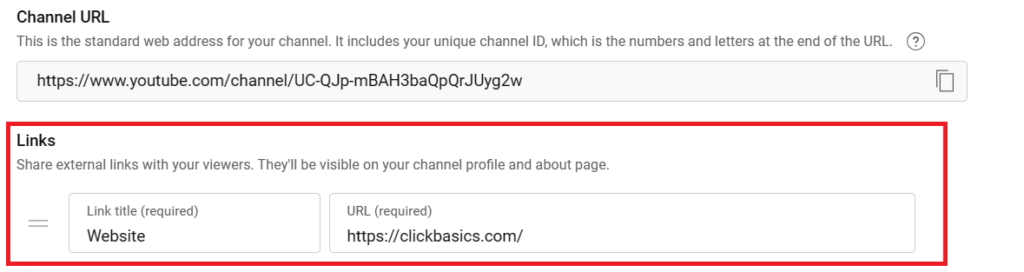
Contact Info
- Unless you want people to contact you for business purposes, leave this blank. You don’t want your inbox to be an easy target for spammers.
- If you do want to enter your contact details, please use a separate contact which is different from your current active contact.
Conclusion
Changing your YouTube channel name is not difficult at all. Remember, you can always change every 14 days. However, it is best to find that one name that will stick for a long time. Hope you found this post useful.
